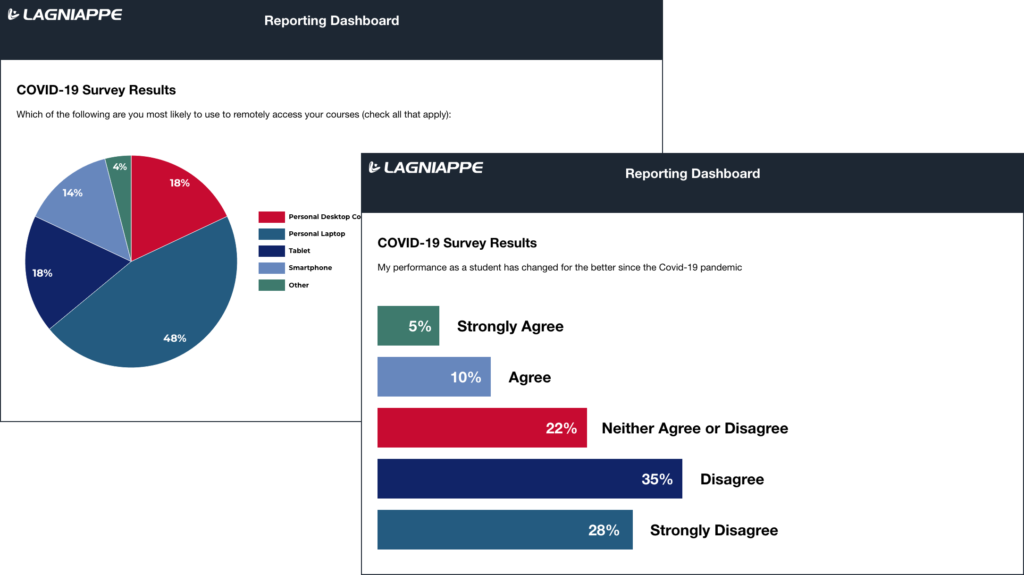XTend
XTend, from Lagniappe Software, is a bolt-on application that lives inside of, and extends, your Oracle Peoplesoft application. XTend can be used to create limitless types of fluid forms and surveys for your organization. The configurable nature of this tool puts the power in the hands of the end-user, not the developer, which allows you to achieve the exact experience you are looking for. Also, fluid’s responsive design adapts to any device. Installation and deployment are a breeze. You can be up and running with XTend in a short period of time.
Rapidly Create Surveys
Creating reusable building blocks for your surveys and forms is where the power of rapid design and deployment really takes shape. In today’s world, communication is sometimes better achieved with videos and images, combined with verbiage that suits your individual situation. In addition, you may wish to direct the end user to a more specific outcome. Using our Survey & Form Design Tool, conditional logic can be applied to create a customized experience based upon a person’s responses.
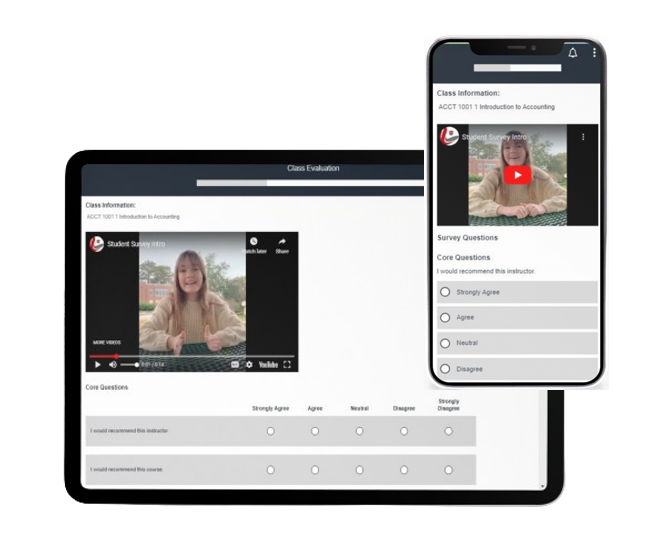
Options to Meet Your Needs
Requests (or questions) combine the power of video, images, and free-form rich text editing, along with survey style Likert Scales, to initiate almost any type of communication imaginable. Responses (or answers) offer the flexibility to be combined with reusable lists to generate a variety of single or multiple selection options. Examples include dropdown list boxes, checkboxes, radio buttons, and images. Free form text, dates, and numeric response types are also available.
Likert Scale Responses can be created and combined with any type of Request to measure how someone may feel about something. They can also be used to attach quantitative value to qualitative data for statistical analysis.
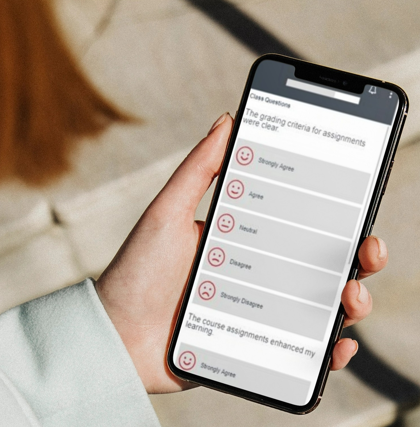
Customized Experience
Surveys and Forms are created by linking Requests with Responses in the desired order. Simple designs will consist of a single question/answer combination. Other scenarios may group multiple combinations or require the use of conditional logic to create a customized user experience.
As you design your survey or form you can immediately test each new scenario in a fluid responsive page to ensure you are obtaining the desired look and feel.

Reporting Dashboard
Surveys are meaningless unless you have a way to view and analyze the data from those surveys. Our Reporting Dashboards provide decision-makers with the information needed to take action based on survey results.
Surveys created with our Survey & Form Design Tool are configured with reporting categories used by our reporting dashboard to analyze the results. The ability to quickly slice the data is especially useful for high-level decision-makers who need to understand the results of a survey as quickly as possible.